Generating users
Many a times, a network admin might need to generate temporary users (eg: events).
This feature can be used for generating users by specifying a prefix and the number of users to be generated.
There are many features included in it such as:
Generating users in batches: all of the users of a particular prefix would be stored in batches and can be retrieved/deleted easily using the batch functions.
Download user credentials in PDF format: get the usernames and passwords generated outputted into a PDF.
Set an expiration date: an expiration date can be set for a batch after which the users would not able to authenticate to the RADIUS Server.
This operation can be performed via the admin interface, with a management command or via the REST API.
Note
Users imported or generated through this form will be flagged as verified if the organization requires identity verification, otherwise the generated users would not be able to log in. If this organization requires identity verification, make sure the identity of the users is verified before giving out the credentials.
Using the admin interface
To generate users from the admin interface, go to
Home > Batch user creation operations > Add
(URL: /admin/openwisp_radius/radiusbatch/add),
set Strategy to Generate from prefix, fill in the remaining fields
that are shown after the selection of the strategy and save.
Once the batch object has been created, a PDF containing the user credentials can be downloaded by using the “Download user credentials” button in the upper right corner of the page:
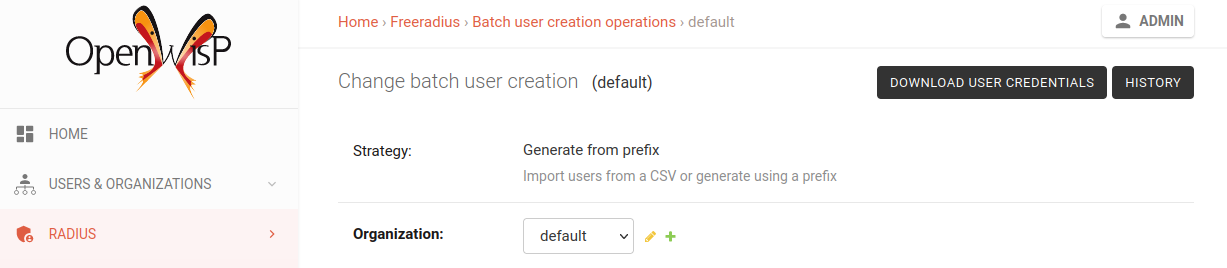
The contents of the PDF is in format of a table of users & their passwords:
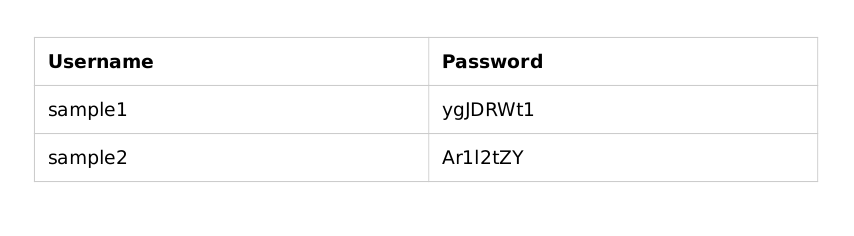
Usage Demonstration:
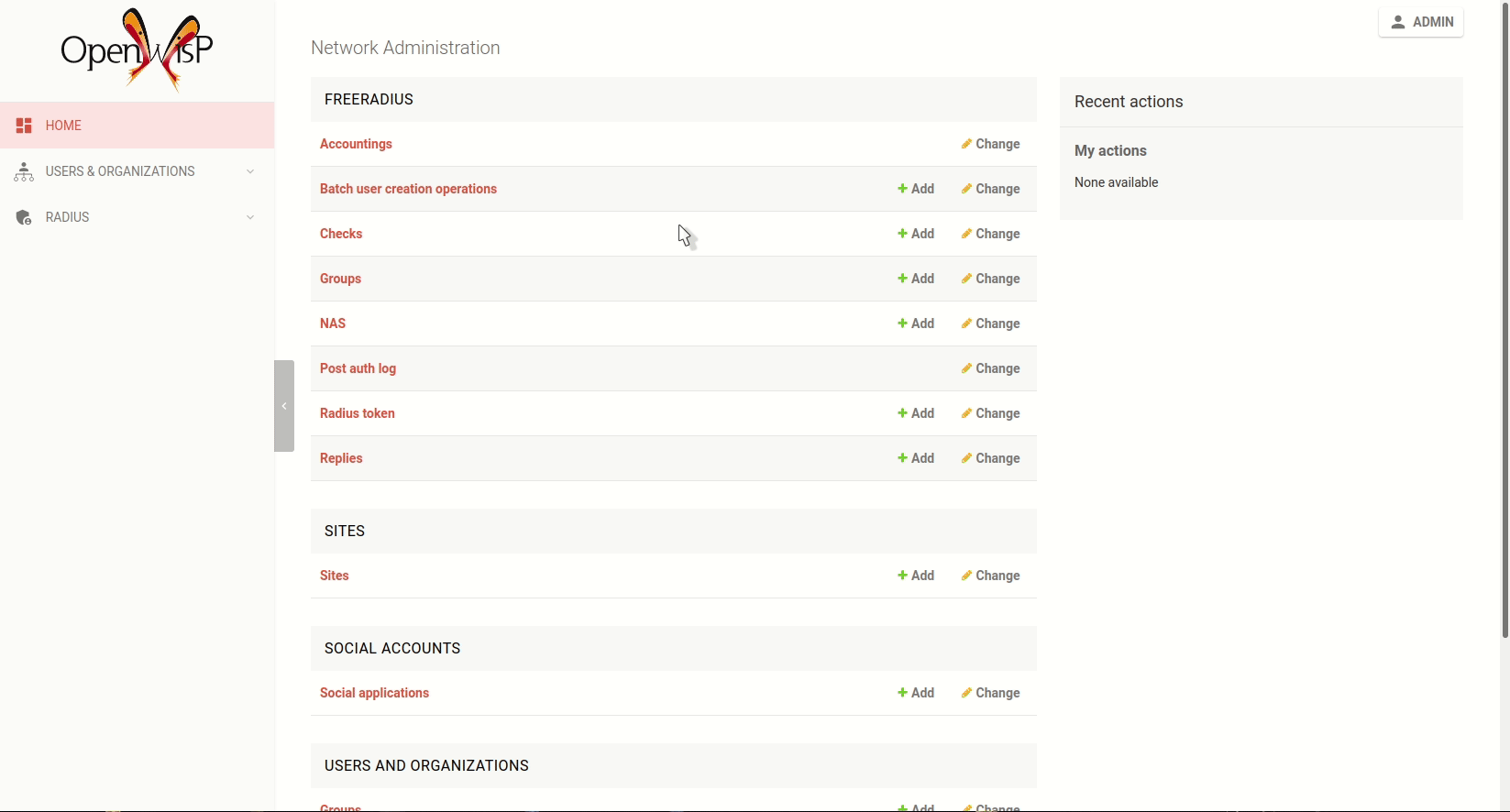
Management command: prefix_add_users
This command generates users whose usernames start with a particular prefix. Usage is as shown below.
./manage.py prefix_add_users --name <name_of_batch> \
--organization=<organization-slug> \
--prefix <prefix> \
--n <number_of_users> \
--expiration <expiration_date> \
--password-length <password_length> \
--output <path_to_pdf_file>
Note
The expiration, password-length and output are optional parameters. The options expiration and password-length default to never and 8 respectively. If output parameter is not provided, pdf file is not created on the server and can be accessed from the admin interface.
REST API: Batch user creation
See API documentation: Batch user creation.